下载 c.gb688.cn 网站里的国家标准 pdf 作者: Shine 时间: 2022-03-31 分类: 神奇技巧 2 条评论 打开 Chrome 浏览器开发者工具 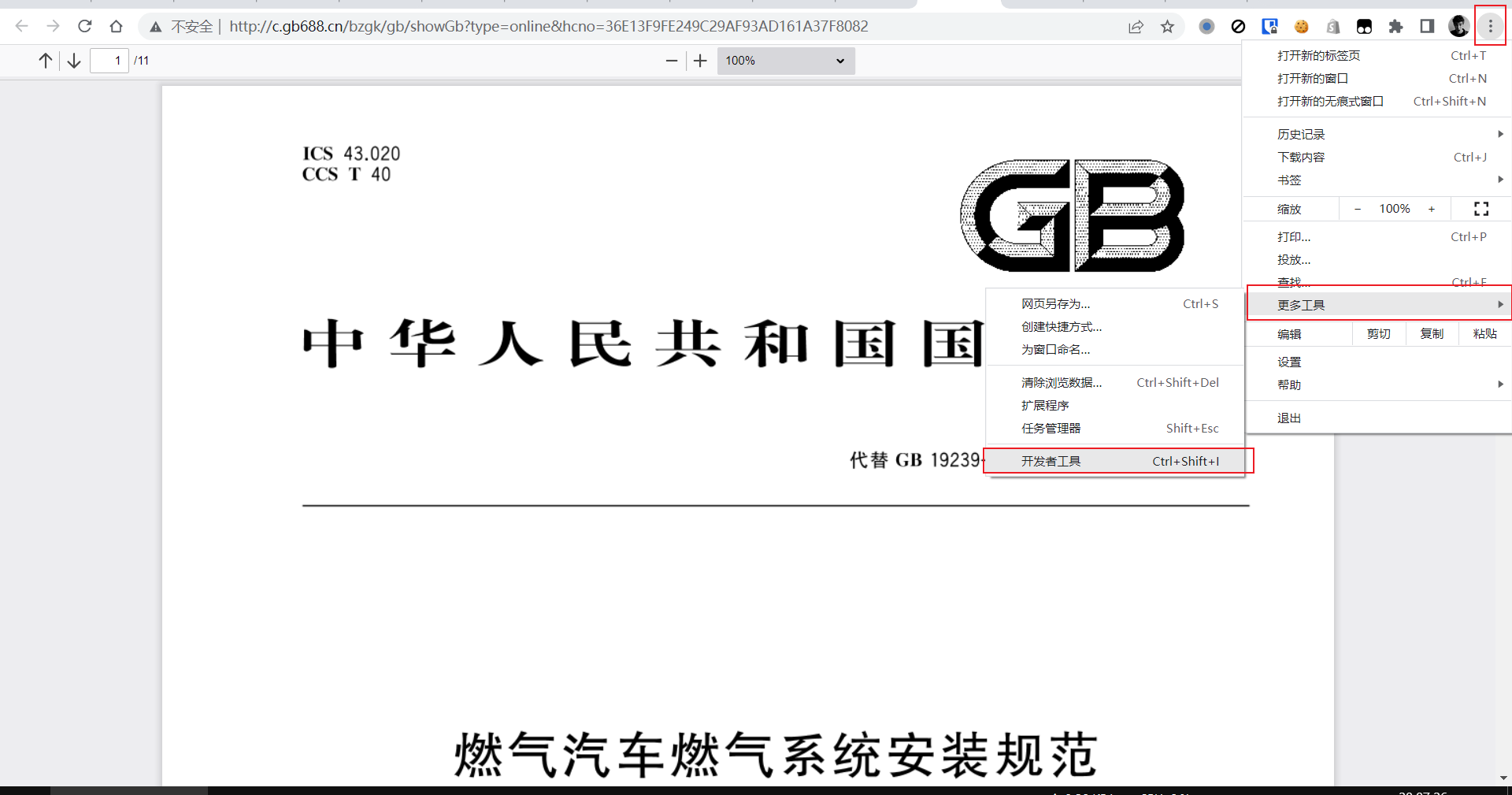 选择 Console / 控制台 选项卡,然后粘贴以下代码,然后按回车运行即可  ``` PDFViewerApplication.save() ```
使用 mysqldump 导出 MySQL 数据库每张表前 100 行数据 作者: Shine 时间: 2022-03-17 分类: MySQL 评论 命令如下: ```shell mysqldump --host=192.168.1.1 \ --user=nowtime_read \ --password=this_is_password \ nowtime \ --where="true limit 100" > nowtime_all.sql ```
七牛云数据库 RDS MySQL 和 阿里云之间构建内网连接 作者: Shine 时间: 2022-03-08 分类: 神奇技巧 评论 ## 概要 买过七牛云的云主机/数据库...都知道,七牛云的机器都是阿里云的,所以理论上是可以与阿里云互通的 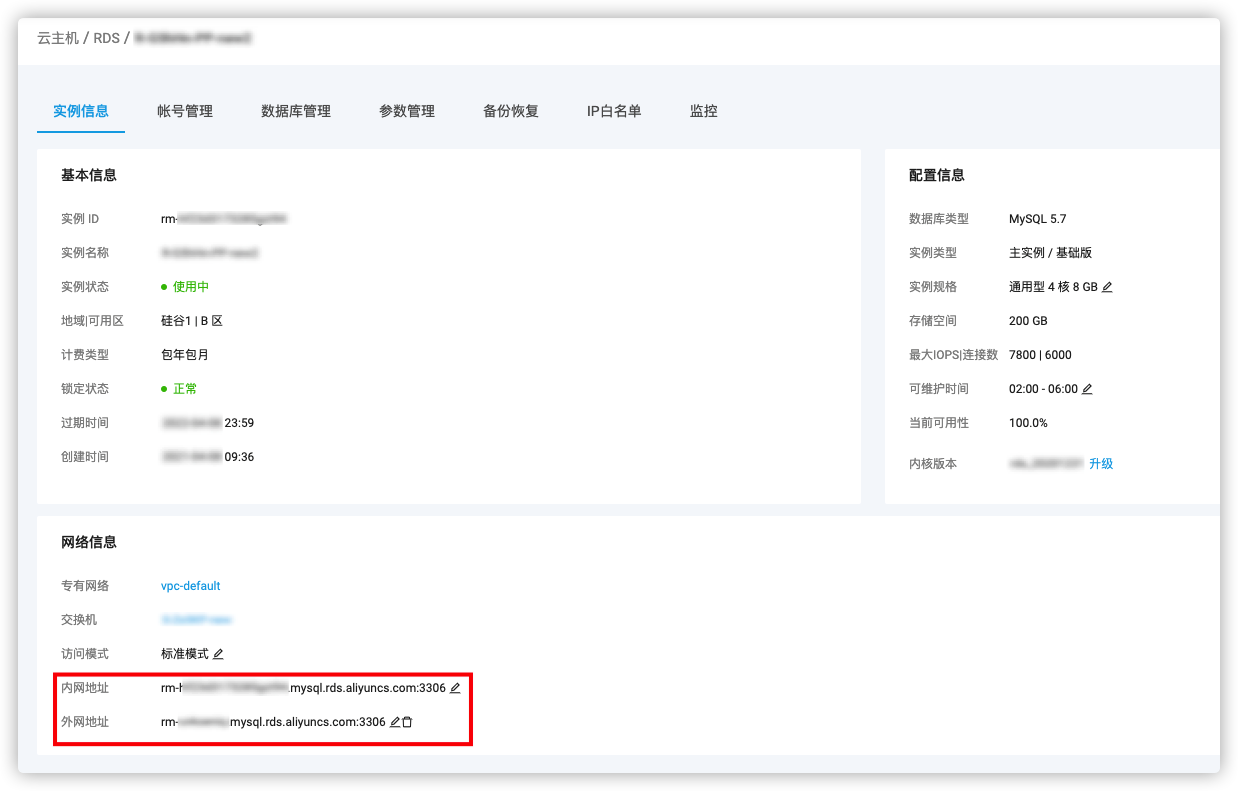 先业务中有个需求,需要使用到阿里云 DTS 服务,所以我一直琢磨着怎么才能让其你云数据库与阿里云之间构建内网连接,提交工单也是答非所问,索性自己研究下 ## 实操 #### 1. 通过探索发现,可以使用「[数据库网关](https://dg.console.aliyun.com/gateway "数据库网关")」与阿里云构建内网连接 #### 2. 新建网关、添加数据库 都是傻瓜式流程,就不细讲了。唯一需要注意的是,就是选择的地域要和你七牛云数据库所在地域相同 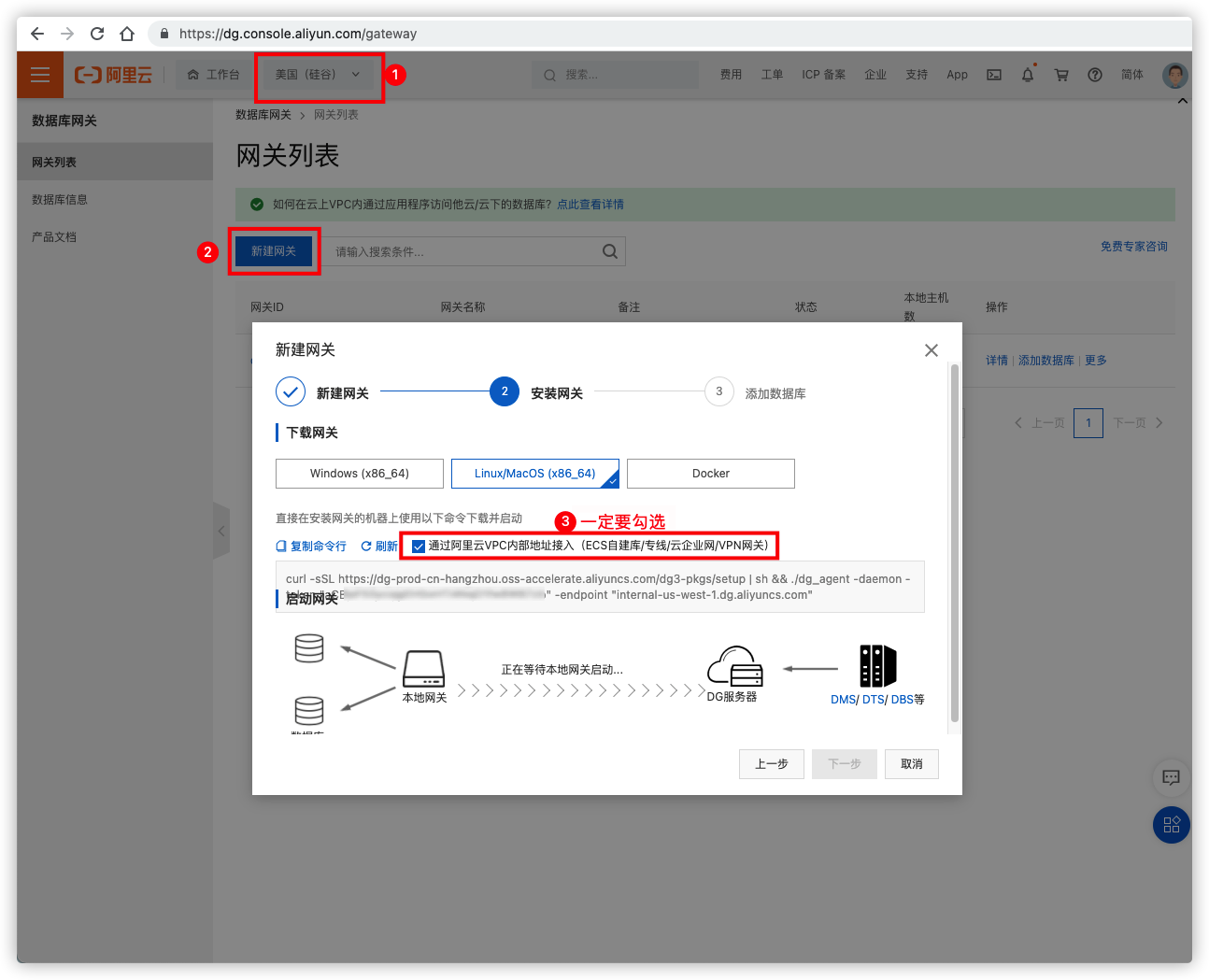 #### 3. 添加成功后怎么判断是否构建了内网连接呢? 1. 查询进程名 `dg_agent` 的 PID,使用 `ps -ef |grep dg_agent` 命令查询 PID,得到 PID 是 `23330`  2. 查询该 PID 网络连接信息 `lsof -p 23330 -nP|grep TCP` 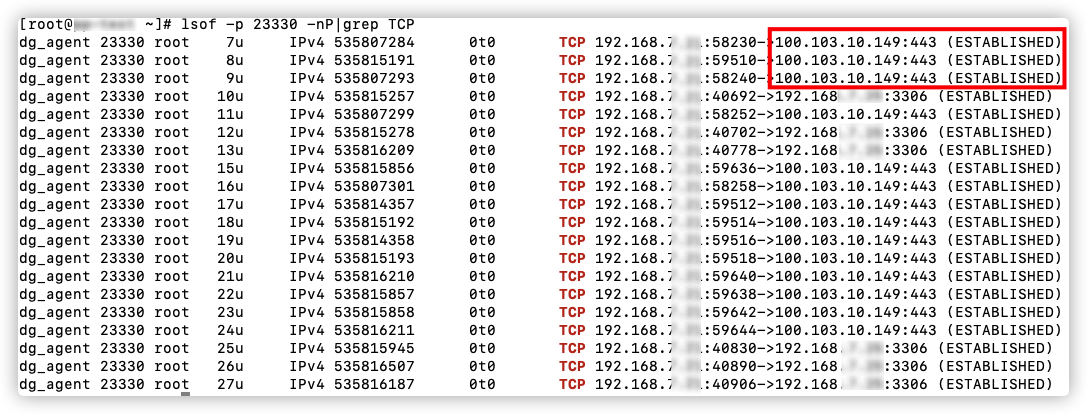 3. 查询步骤 2 中红框中的 IP `100.103.10.149` 结果是:**运营商级NAT(宽带运营商局域网)** 查询链接:https://ip.nowtool.cn/100.103.10.149 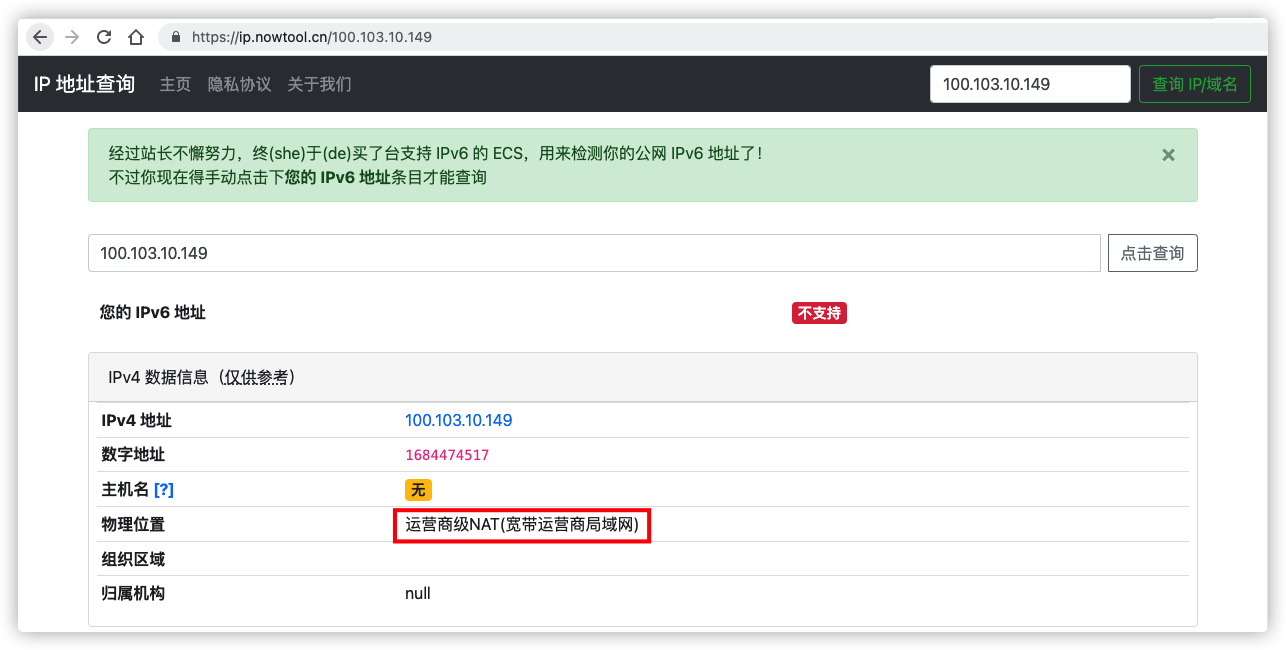 4. 还可以使用 ping 命令,看看之间延时,可以看到延时很低,可以认为这是内网连接 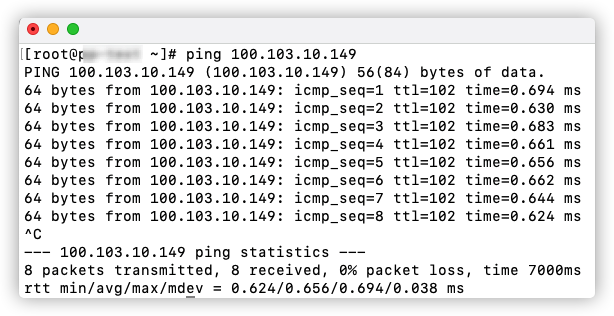 #### 4. 数据迁移如何选择 https://dms.aliyun.com/new#to=migrate 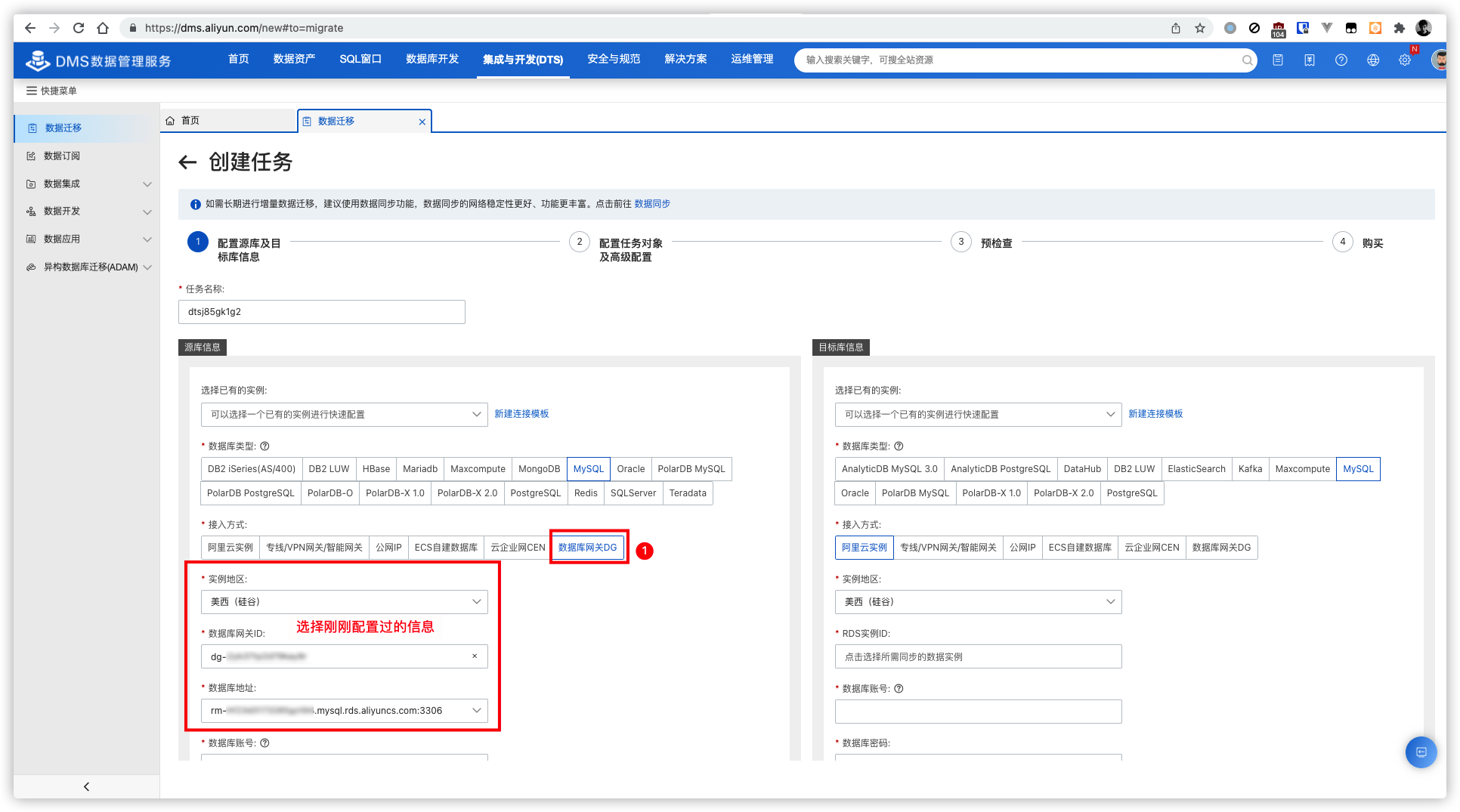
腾讯云老用户福利:通用型套餐实例可免费升级至「4核-4G内存-8M带宽-1200G流量包」 作者: Shine 时间: 2022-03-07 分类: 活动分享 评论 老用户重磅福利:加量不加价!存量境内地域「2核-4G内存-8M带宽-1200G流量包」通用型套餐实例可免费升级至「4核-4G内存-8M带宽-1200G流量包」,续费价不变!在本页面中选择对应目标套餐即可升级。(活动截止时间**2022年3月31日24点**)。 ### 原先配置:  ### 点击“更多”-“升级套餐”:  ### 确认订单:  ### 升级完成 