分类 神奇技巧 下的文章
Chrome 无法使用谷歌翻译(Google Translate)解决办法
下载 c.gb688.cn 网站里的国家标准 pdf
七牛云数据库 RDS MySQL 和 阿里云之间构建内网连接
华擎 (ASRock) B460M Pro4 i5-10400 吃黑苹果
<!--给公司电脑装的,心心碎念很久了,硬件终于符合装黑果,自己电脑可以放在家学(bu)习(shi)了-->
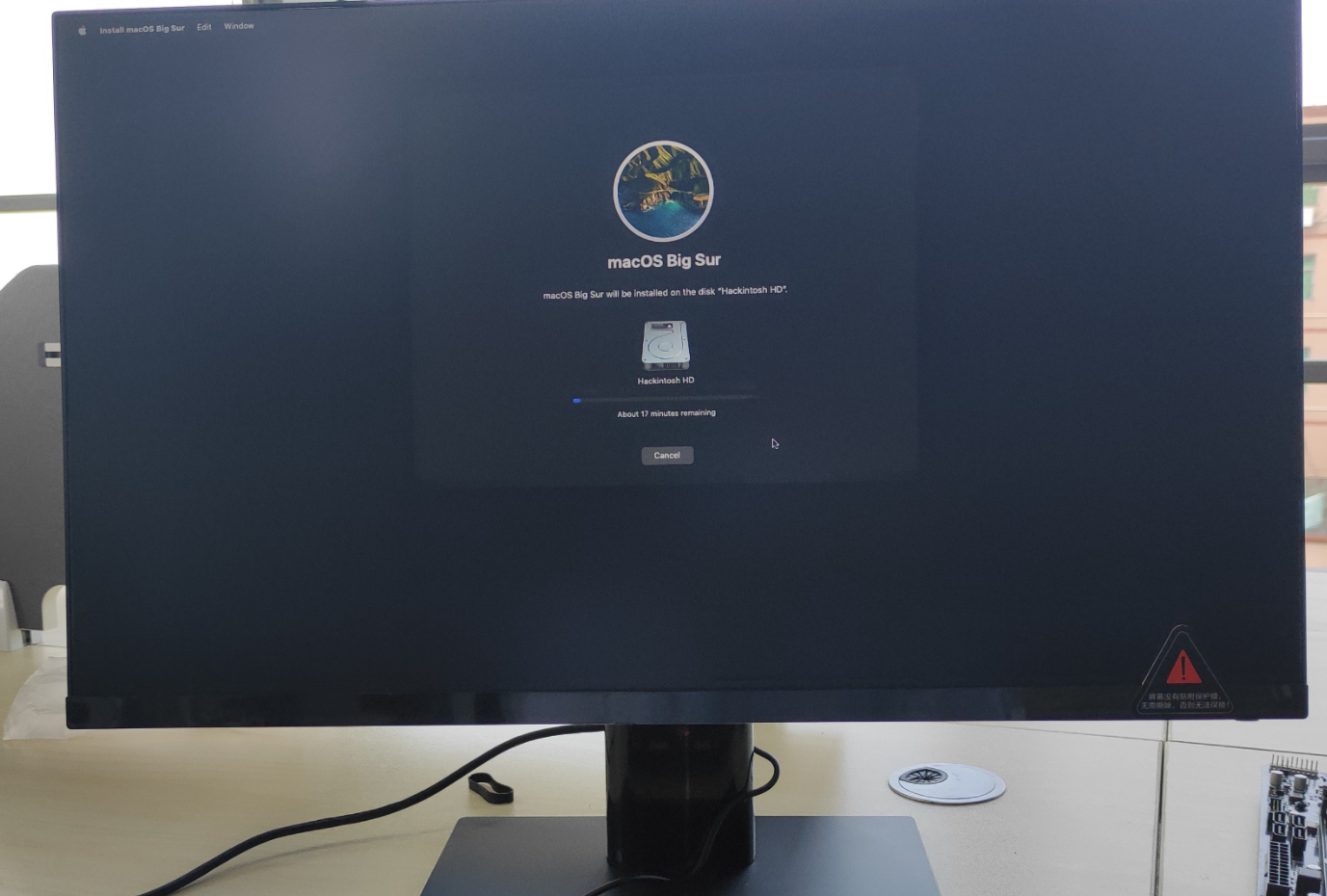
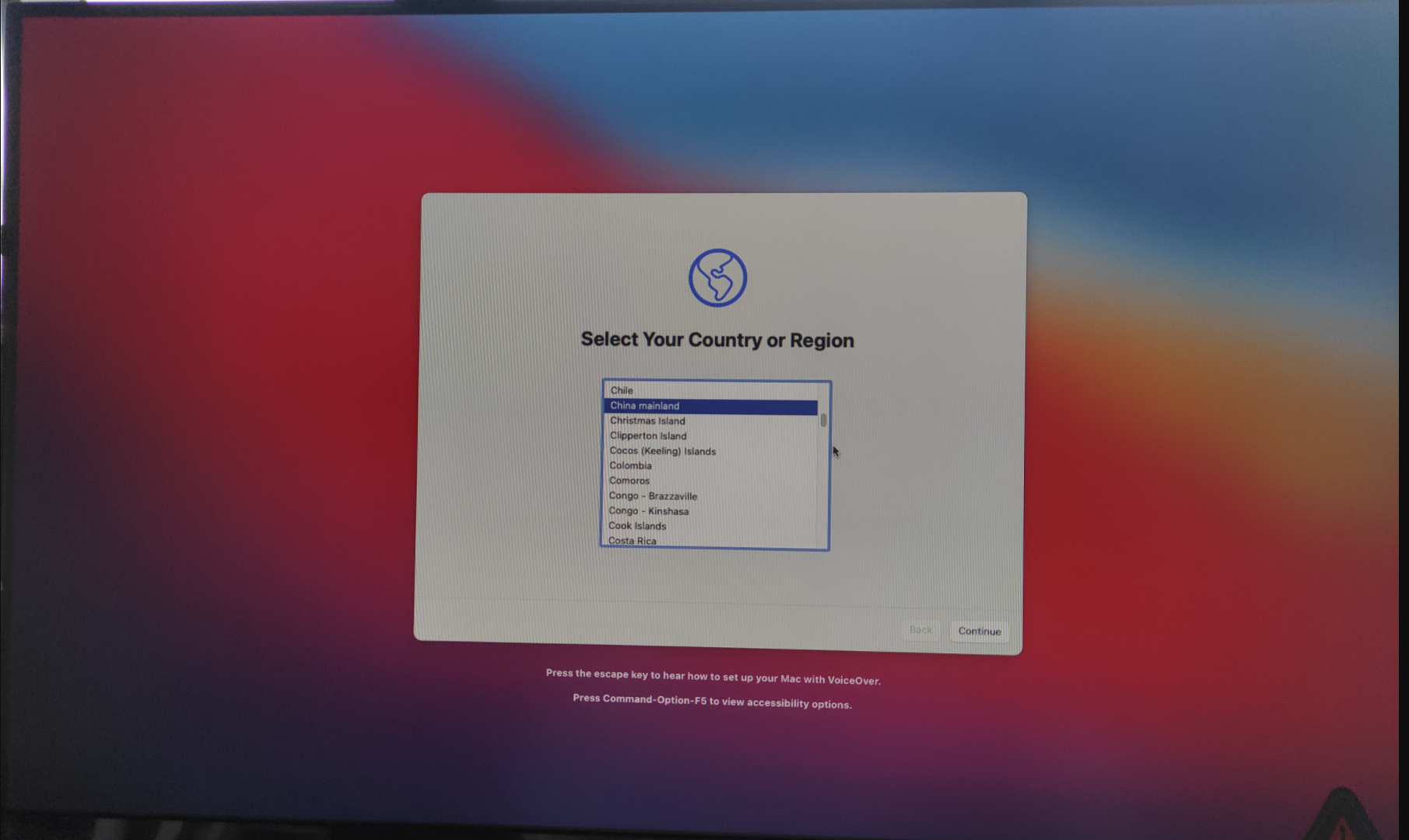
EFI 来自 https://github.com/ahadrox/ASRock-B460M-Pro4-OpenCore-Hackintosh
如果你下载不了,可以尝试我分享的:
配置:
下述产品链接全部指向产品官网
- 主板:华擎 (ASRock) B460M Pro4
- CPU:Intel i5-10400
- 内存:光威(Gloway)16GB DDR4 2666 x1
- 硬盘:Kioxia RC10 500GB 最便宜的那个
- 显示:HDMI 输出正常,据 EFI 作者描述,DP 接口也能正常输出的(我没设备测试),不可调节亮度
- USB:口正常,插无线鼠标、NVM Express 硬盘盒能正常识别
- Type-C:未测试,后面补充上
- 音频输入输出正常
- 使用腾讯柠檬,CPU 温度、风扇转速等正常识别