使用 Lodash 过滤 Object 值为 undefind、null 作者: Shine 时间: 2023-03-31 分类: JavaScript 评论 ## 功能实现 我们使用 Lodash 的 [omitBy](https://www.lodashjs.com/docs/lodash.omitBy "omitBy") 方法即可实现 参数 1. `object` (Object): 来源对象。 2. `[predicate=_.identity]` (Function): 调用每一个属性的函数。(*也就是当满足这个条件将会被过滤掉*) ```ts const { omitBy } = require("lodash") const filterParams = { day: 1, min: undefined, max: null, age: "" } omitBy(filterParams, (value, key) => value === undefined || value === null) // 运行结果:{ day: 1, age: '' } ```
Shopify Partner 使用 JS 一键创建店铺 作者: Shine 时间: 2022-12-28 分类: JavaScript 评论 # Shopify Partner 使用 JS 一键创建店铺 免去繁琐的操作步骤 ### 第 1 步 打开 https://partners.shopify.com/organizations > 如果没有登录需要先登录 ### 第 2 步 打开浏览器**开发者工具**,以 Chrome 为例,按 F12 即可打开 ### 第 3 步 > 请注意修改代码的 `subdomain` 和 `storeName` 值 在**开发者工具**找到 `Console` Tab,然后粘贴以下代码,按 `Enter` 键运行即可 ### 第 4 步 等待大概 20s 左右,因为创建店铺需要比较长的时间,创建成功后,会自动打开你新创建的店铺 ```js var organizationID = window.RailsData.user.organizationID var subdomain = 'test-008' var storeName = subdomain.replaceAll("-", " ").toUpperCase() fetch(`https://partners.shopify.com/${organizationID}/api/graphql`, { headers: { 'content-type': 'application/json', 'x-csrf-token': document.querySelector(`meta[name="csrf-token"]`).content }, body: JSON.stringify({ operationName: "ShopCreate", variables: { input: { storeType: "PARTNER_TEST_STORE", developerPreviewHandle: "checkout_extensibility", storeName, address: { countryCode: 'US'// 国家 }, subdomain, signupSourceDetails: 'test_app_or_theme' } }, query: "mutation ShopCreate($input: ShopCreateInput!) {\n shopCreate(input: $input) {\n redirectUrl\n userErrors {\n field\n message\n __typename\n }\n __typename\n }\n}\n" }), method: 'POST', mode: 'cors', credentials: 'include' }) .then((response) => response.json()) .then((data) => { console.log('创建店铺成功!', data); window.open(data.shopifyCreate.redirectUrl, "_blank") }) .catch((error) => { console.error('创建店铺失败!', error); alert(`创建店铺失败!${error}`) }); ``` --- Gist: https://gist.github.com/PrintNow/067f1d494a2f723e1486d9527997942ca
Laravel mix + TailwindCSS 运行 npm run watch 无限重新编译 CSS 作者: Shine 时间: 2022-05-21 分类: JavaScript 评论 先说答案,参考的是:https://github.com/laravel-mix/laravel-mix/issues/1942 ## 序言 最近在筹划着本博客新主题设计,想运用现代化前端技术,再加之对 Laravel mix 有一定的使用经验,所以选择了 Laravel mix 作为脚手架 ## 问题 `webpack.mix.js` 配置: ```js const mix = require('laravel-mix'); require('mix-tailwindcss'); mix.disableSuccessNotifications() .ts('src/app.ts', 'theme/assets') .setPublicPath('theme/assets') .sass("src/assets/sass/app.scss", "theme/assets") .tailwind('./tailwind.config.js') .webpackConfig({ module: { rules: [ { test: /\.tsx?$/, loader: "ts-loader", exclude: /node_modules/ } ] } }) mix.browserSync({ proxy: '127.0.0.1:3792', files: ["theme/**/*.php", "src/*.js", "src/*.css"], open: false }) ``` `tailwind.config.js` 配置: ```js module.exports = { content: require('fast-glob').sync([ './src/**/*.{html,js,ts}', './node_modules/tw-elements/dist/js/**/*.js', './theme/**/*.php' ]), theme: { extend: {}, }, plugins: [ require('tw-elements/dist/plugin') ], } ``` 使用上述的配置,然后运行 `npm run watch`,就看到终端一直闪烁着编译结果,然后电脑风扇呼呼狂啸: 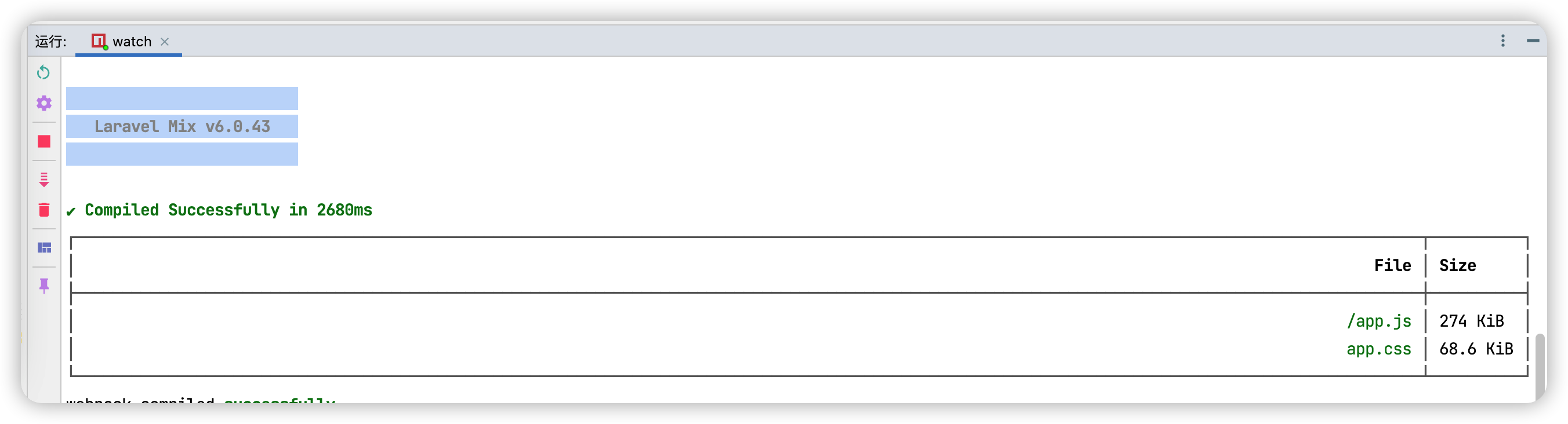 ## 解决方案 还好我用 Google + 英文搜索(用的蹩脚英文 ?),然后找到了这个 **issues**: https://github.com/laravel-mix/laravel-mix/issues/1942 翻啊翻,发现这个人给出的解决方案是可行的:https://github.com/laravel-mix/laravel-mix/issues/1942#issuecomment-998148038 1. 首先安装 `glob` - npm:`npm install fast-glob -D` - yarn:`yarn add fast-glob -D` 2. 然后将 `tailwind.config.js` 改为: ```js module.exports = { // 看这里 content: require('fast-glob').sync([ './src/**/*.{html,js,ts}', './node_modules/tw-elements/dist/js/**/*.js', './theme/**/*.php' ]), theme: { extend: {}, }, plugins: [], } ``` 然后就完美解决了
Swiper.js 报错: Uncaught TypeError: Cannot read properties of undefined (reading 'onTouchEnd') at Swiper.onTouchEnd 作者: Shine 时间: 2021-11-30 分类: JavaScript 评论 Uncaught TypeError: Cannot read properties of undefined (reading 'onTouchEnd') at Swiper.onTouchEnd 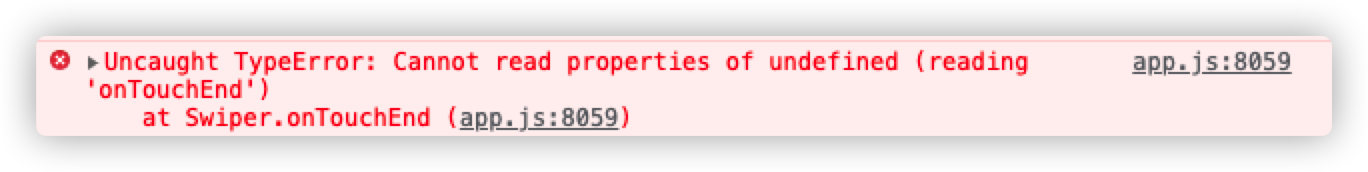 当我百思不得其解的时候,想到自己改动了 `freeMode` 参数部分,然后导致手动滑动的时候,就报出了这个错误。 原因是因为是按模块导入的,没有导入 `freeMode` 模块,只需要导入并使用即可: ```js import 'swiper/css'; import Swiper, {Autoplay, FreeMode} from 'swiper'; Swiper.use([Autoplay, FreeMode]); ```
解决 Swiper.js 无限滚动(跑马灯)手动滑动后会干扰移动效果 作者: Shine 时间: 2021-11-30 分类: JavaScript 评论 ### 预期效果 向左、向右滑动后,松开鼠标/手,必须按照初始移动方向移动,并且移动速度不能有太大的变化 ### 解决办法就是: 设置 `freeMode.momentumRatio` 设置的小一点,比如 `0.01` 设置 `freeMode.momentumBounce` 为 `false` 在线预览:https://codepen.io/printnow/pen/ZEXEajW ** freeMode** 参数: | 参数 | 类型 | 默认值 | 备注 | | ------------------------------------------------------------ | --------------------------- | ------ | ------------------------------------------------------------ | | [enabled](https://swiperjs.com/swiper-api#param-freeMode-enabled) | `boolean | FreeModeOptions` | 启用自由模式功能。对象的自由模式参数或布尔值为 `true` 以启用默认设置。 | | [minimumVelocity](https://swiperjs.com/swiper-api#param-freeMode-minimumVelocity) | `number` | 0.02 | 触发自由模式动量所需的最小接触移动速度 | | [momentum](https://swiperjs.com/swiper-api#param-freeMode-momentum) | `boolean` | true | 如果启用,则在释放滑块后,滑块将继续移动一段时间 | | **[momentumBounce](https://swiperjs.com/swiper-api#param-freeMode-momentumBounce)** | `boolean` | true | 如果要在自由模式下禁用动量反弹,请设置为 `false` | | [momentumBounceRatio](https://swiperjs.com/swiper-api#param-freeMode-momentumBounceRatio) | `number` | 1 | 值越大,动量反弹效应越大 | | **[momentumRatio](https://swiperjs.com/swiper-api#param-freeMode-momentumRatio)** | `number` | 1 | 释放滑块后,该值越大,动量距离越大 | | [momentumVelocityRatio](https://swiperjs.com/swiper-api#param-freeMode-momentumVelocityRatio) | `number` | 1 | 释放滑块后,该值越高,动量速度越大 | | [sticky](https://swiperjs.com/swiper-api#param-freeMode-sticky) | `boolean` | false | 设置为 `true` 可在自由模式(`freeMode`)下启用捕捉幻灯片位置 | ### JS 代码: > 如果你是按照模块导入的,一定要导入 `FreeMode` 模块! ```js import 'swiper/css'; import Swiper, {Autoplay, FreeMode} from 'swiper'; Swiper.use([Autoplay, FreeMode]); let itemCount = parseInt(u('.swiper-wrapper').data('item-count')); const swiper = new Swiper("#reviews-list", { width: window.innerWidth, resistanceRatio: 0, speed: 10000, observer: true, observeParents: true, slidesPerGroup: 1, // autoplay autoplay: { delay: 0, // 每个图片移动完成后间隔 disableOnInteraction: false // 触摸后是否停止自动移动 }, freeMode: { enabled: true, momentumBounce: false,//主要是这2个参数 momentumRatio: 0.01//主要是这2个参数 }, // 不贴合 // loop loop: true, // 循环 // grid centeredSlides: true, slidesPerView: 'auto',//5 spaceBetween: 25, loopedSlides: itemCount, loopAdditionalSlides: itemCount, }); ``` #### HTML 代码例子: ```html <!doctype html> <html lang="zh-CN"> <head> <meta charset="UTF-8"> <meta name="viewport" content="width=device-width, user-scalable=no, initial-scale=1.0, maximum-scale=1.0, minimum-scale=1.0"> <meta http-equiv="X-UA-Compatible" content="ie=edge"> <title>Swiper.js 无限跑马灯</title> <link rel="stylesheet" href="https://cdn.jsdelivr.net/npm/swiper@7.3.1/swiper-bundle.min.css"/> <script src="https://cdn.jsdelivr.net/npm/swiper@7.3.1/swiper-bundle.min.js"></script> <style> #review-list { width: 100%; height: 100%; } .review-item { width: 300px; height: 180px; background-color: #ff4081; color: white; display: flex; align-items: center; justify-content: space-around; } </style> </head> <body> <div id="review-list"> <div class="swiper-wrapper"> <div class="review-item swiper-slide">评论1</div> <div class="review-item swiper-slide">评论2</div> <div class="review-item swiper-slide">评论3</div> <div class="review-item swiper-slide">评论4</div> <div class="review-item swiper-slide">评论5</div> <div class="review-item swiper-slide">评论6</div> <div class="review-item swiper-slide">评论7</div> <div class="review-item swiper-slide">评论8</div> <div class="review-item swiper-slide">评论9</div> <div class="review-item swiper-slide">评论10</div> </div> </div> <script> const swiper = new Swiper("#review-list", { width: window.innerWidth, resistanceRatio: 0, speed: 10000, observer: true, observeParents: true, slidesPerGroup: 1, // autoplay autoplay: { delay: 0, // 每个图片移动完成后间隔 disableOnInteraction: false // 触摸后是否停止自动移动 }, freeMode: { enabled: true, momentumBounce: false, momentumRatio: 0.01, momentumVelocityRatio: 0.01 }, // 不贴合 // loop loop: true, // 循环 // grid centeredSlides: true, slidesPerView: 'auto',//5 spaceBetween: 25, }); </script> </body> </html> ```