Swiper.js 报错: Uncaught TypeError: Cannot read properties of undefined (reading 'onTouchEnd') at Swiper.onTouchEnd 作者: Shine 时间: 2021-11-30 分类: JavaScript 评论 Uncaught TypeError: Cannot read properties of undefined (reading 'onTouchEnd') at Swiper.onTouchEnd 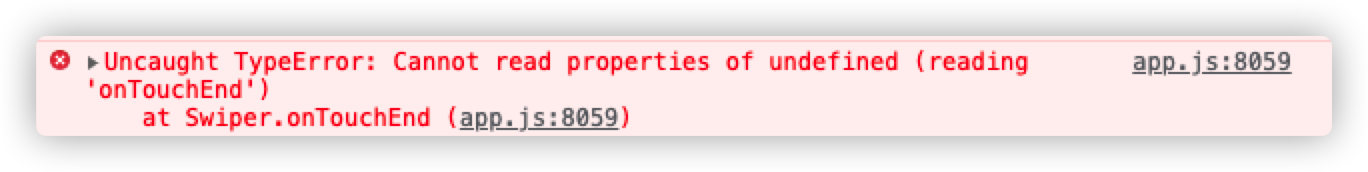 当我百思不得其解的时候,想到自己改动了 `freeMode` 参数部分,然后导致手动滑动的时候,就报出了这个错误。 原因是因为是按模块导入的,没有导入 `freeMode` 模块,只需要导入并使用即可: ```js import 'swiper/css'; import Swiper, {Autoplay, FreeMode} from 'swiper'; Swiper.use([Autoplay, FreeMode]); ```
解决 Swiper.js 无限滚动(跑马灯)手动滑动后会干扰移动效果 作者: Shine 时间: 2021-11-30 分类: JavaScript 评论 ### 预期效果 向左、向右滑动后,松开鼠标/手,必须按照初始移动方向移动,并且移动速度不能有太大的变化 ### 解决办法就是: 设置 `freeMode.momentumRatio` 设置的小一点,比如 `0.01` 设置 `freeMode.momentumBounce` 为 `false` 在线预览:https://codepen.io/printnow/pen/ZEXEajW ** freeMode** 参数: | 参数 | 类型 | 默认值 | 备注 | | ------------------------------------------------------------ | --------------------------- | ------ | ------------------------------------------------------------ | | [enabled](https://swiperjs.com/swiper-api#param-freeMode-enabled) | `boolean | FreeModeOptions` | 启用自由模式功能。对象的自由模式参数或布尔值为 `true` 以启用默认设置。 | | [minimumVelocity](https://swiperjs.com/swiper-api#param-freeMode-minimumVelocity) | `number` | 0.02 | 触发自由模式动量所需的最小接触移动速度 | | [momentum](https://swiperjs.com/swiper-api#param-freeMode-momentum) | `boolean` | true | 如果启用,则在释放滑块后,滑块将继续移动一段时间 | | **[momentumBounce](https://swiperjs.com/swiper-api#param-freeMode-momentumBounce)** | `boolean` | true | 如果要在自由模式下禁用动量反弹,请设置为 `false` | | [momentumBounceRatio](https://swiperjs.com/swiper-api#param-freeMode-momentumBounceRatio) | `number` | 1 | 值越大,动量反弹效应越大 | | **[momentumRatio](https://swiperjs.com/swiper-api#param-freeMode-momentumRatio)** | `number` | 1 | 释放滑块后,该值越大,动量距离越大 | | [momentumVelocityRatio](https://swiperjs.com/swiper-api#param-freeMode-momentumVelocityRatio) | `number` | 1 | 释放滑块后,该值越高,动量速度越大 | | [sticky](https://swiperjs.com/swiper-api#param-freeMode-sticky) | `boolean` | false | 设置为 `true` 可在自由模式(`freeMode`)下启用捕捉幻灯片位置 | ### JS 代码: > 如果你是按照模块导入的,一定要导入 `FreeMode` 模块! ```js import 'swiper/css'; import Swiper, {Autoplay, FreeMode} from 'swiper'; Swiper.use([Autoplay, FreeMode]); let itemCount = parseInt(u('.swiper-wrapper').data('item-count')); const swiper = new Swiper("#reviews-list", { width: window.innerWidth, resistanceRatio: 0, speed: 10000, observer: true, observeParents: true, slidesPerGroup: 1, // autoplay autoplay: { delay: 0, // 每个图片移动完成后间隔 disableOnInteraction: false // 触摸后是否停止自动移动 }, freeMode: { enabled: true, momentumBounce: false,//主要是这2个参数 momentumRatio: 0.01//主要是这2个参数 }, // 不贴合 // loop loop: true, // 循环 // grid centeredSlides: true, slidesPerView: 'auto',//5 spaceBetween: 25, loopedSlides: itemCount, loopAdditionalSlides: itemCount, }); ``` #### HTML 代码例子: ```html <!doctype html> <html lang="zh-CN"> <head> <meta charset="UTF-8"> <meta name="viewport" content="width=device-width, user-scalable=no, initial-scale=1.0, maximum-scale=1.0, minimum-scale=1.0"> <meta http-equiv="X-UA-Compatible" content="ie=edge"> <title>Swiper.js 无限跑马灯</title> <link rel="stylesheet" href="https://cdn.jsdelivr.net/npm/swiper@7.3.1/swiper-bundle.min.css"/> <script src="https://cdn.jsdelivr.net/npm/swiper@7.3.1/swiper-bundle.min.js"></script> <style> #review-list { width: 100%; height: 100%; } .review-item { width: 300px; height: 180px; background-color: #ff4081; color: white; display: flex; align-items: center; justify-content: space-around; } </style> </head> <body> <div id="review-list"> <div class="swiper-wrapper"> <div class="review-item swiper-slide">评论1</div> <div class="review-item swiper-slide">评论2</div> <div class="review-item swiper-slide">评论3</div> <div class="review-item swiper-slide">评论4</div> <div class="review-item swiper-slide">评论5</div> <div class="review-item swiper-slide">评论6</div> <div class="review-item swiper-slide">评论7</div> <div class="review-item swiper-slide">评论8</div> <div class="review-item swiper-slide">评论9</div> <div class="review-item swiper-slide">评论10</div> </div> </div> <script> const swiper = new Swiper("#review-list", { width: window.innerWidth, resistanceRatio: 0, speed: 10000, observer: true, observeParents: true, slidesPerGroup: 1, // autoplay autoplay: { delay: 0, // 每个图片移动完成后间隔 disableOnInteraction: false // 触摸后是否停止自动移动 }, freeMode: { enabled: true, momentumBounce: false, momentumRatio: 0.01, momentumVelocityRatio: 0.01 }, // 不贴合 // loop loop: true, // 循环 // grid centeredSlides: true, slidesPerView: 'auto',//5 spaceBetween: 25, }); </script> </body> </html> ```
使用 JPEGTRAN 生成 jpg 渐进式图片 - 在 Mac or Unix/Linux 系统安装 JPEGTRAN 作者: Shine 时间: 2021-11-23 分类: Linux 评论 ## 下载源码并安装 去这里找最新的源码下载地址:http://www.ijg.org/files/ 这里以 `http://www.ijg.org/files/jpegsrc.v9d.tar.gz` 为例 ```shell wget http://www.ijg.org/files/jpegsrc.v9d.tar.gz tar -xzvf jpegsrc.v9d.tar.gz cd jpeg-9d ./configure sudo make install ``` ## 查看相关命令使用说明 ```shell jpegtran -h cjpeg -h djpeg -h rdjpgcom -h wrjpgcom -h ``` ## 使用方法 ```shell jpegtran -copy none -progressive input.jpg > output.jpg ``` ## 小提示 如果出现 **Not a JPEG file: starts with 0x2d 0x2d** 提示,可以尝试使用 `convert` 命令转换 --- 本文撰写参考:https://www.phpied.com/installing-jpegtran-mac-unix-linux/
腾讯云 3 年 198 元云服务器 2核CPU、4GB内存 80GB SSD云硬盘 作者: Shine 时间: 2021-11-12 分类: 唠嗑闲聊 评论 确实好,3 年基本不怎么买服务器了 活动地址:https://nowtime.cc/qcloud.php  
执行命令 `goaccess -a -d -f www.xxxx.com_access_2021-11-09_145601.log -o ~/Downloads/go-access.html` 报以下错误: 作者: Shine 时间: 2021-11-09 分类: Linux 评论 ### 执行命令 `goaccess -a -d -f www.xxxx.com_access_2021-11-09_145601.log -o ~/Downloads/go-access.html` 报以下错误: ``` ➜ Downloads goaccess -a -d -f www.xxxx.com_access_2021-11-09_145601.log -o ~/Downloads/go-access.html [SETTING UP STORAGE www.xxxxxx.com_access_2021-11-09_145601.log] {0} @ {0/s} ==47696== GoAccess - Copyright (C) 2009-2020 by Gerardo Orellana ==47696== https://goaccess.io - <hello@goaccess.io> ==47696== Released under the MIT License. ==47696== ==47696== FILE: www.xxxxxxxx.com_access_2021-11-09_145601.log ==47696== 已解析 10 行 出现以下错误: ==47696== ==47696== Token '08/Nov/2021' doesn't match specifier '%d' ==47696== Token '08/Nov/2021' doesn't match specifier '%d' ==47696== Token '08/Nov/2021' doesn't match specifier '%d' ==47696== Token '08/Nov/2021' doesn't match specifier '%d' ==47696== Token '08/Nov/2021' doesn't match specifier '%d' ==47696== Token '08/Nov/2021' doesn't match specifier '%d' ==47696== Token '08/Nov/2021' doesn't match specifier '%d' ==47696== Token '08/Nov/2021' doesn't match specifier '%d' ==47696== Token '08/Nov/2021' doesn't match specifier '%d' ==47696== Token '08/Nov/2021' doesn't match specifier '%d' ==47696== ==47696== 格式错误 - 请检查你的日志/日期/时间格式 ``` ### `~/.goaccessrc` 配置文件内容 ``` time-format %H:%M:%S date-format %d/%b/%Y log-format %h %^[%d:%t %^] "%r" %s %b ``` ### 解决方案 参考:https://github.com/allinurl/goaccess/issues/1563 将语言环境变量设置为英语即可 ``` LANG="en_US.UTF-8" goaccess -a -d -f www.xxxx.com_access_2021-11-09_145601.log -o ~/Downloads/go-access.html # 或者 LANG="en_US.UTF-8" bash -c 'goaccess -a -d -f www.xxxx.com_access_2021-11-09_145601.log -o ~/Downloads/go-access.html' ```