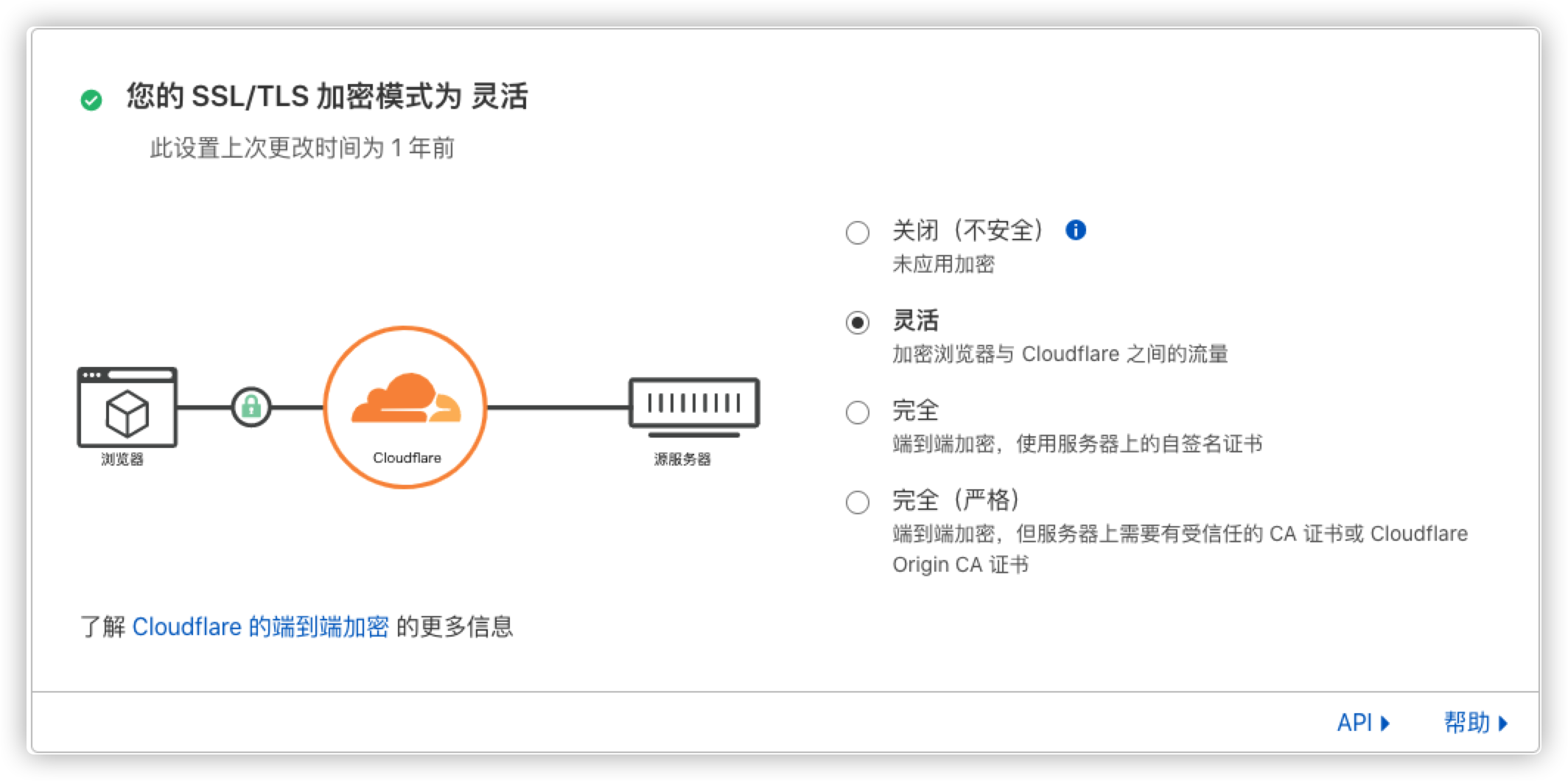WordPress 使用 CloudFlare 后,后台无法进入、重定向次数过多、提示 Sorry, you are not allowed to access this page. 作者: Shine 时间: 2021-07-10 分类: PHP 评论 ## 具体原因 1. CloudFlare 那边 SSL 配置的是“灵活”  2. WordPress 后台配置的又是 https 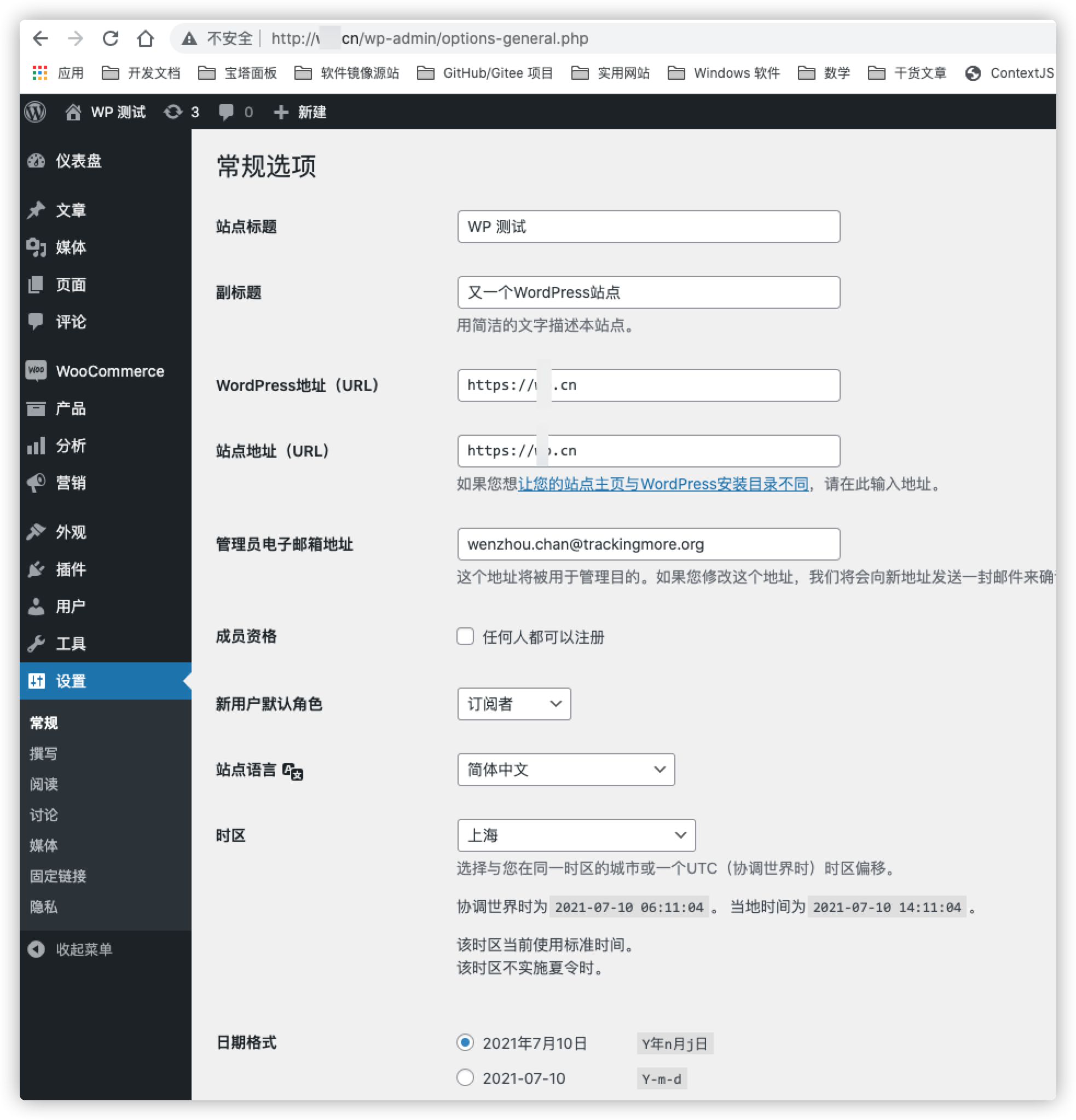 最终就会导致浏览器一直报“重定向次数过多”,或者 WordPress 直接报 `Sorry, you are not allowed to access this page.` CloudFlare SSL 配置“灵活”,指的是 **源站**(也就是你的 WordPress)博客不支持 https,然后 CloudFlare 可以实现: 浏览器 --https--> CloudFlare --http--> 你的服务器(WordPress) **但是**,你在 WordPress 后台配置的了你的 WordPress 地址是 `https` 地址开头的,所以当 CloudFlare 访问你的 WordPress 时,你的 WordPress 告诉 CloudFlare 你只能通过 https 访问,CloudFlare 又告诉你的浏览器你只能访问 https 这样就造成了循环.... ## 解决办法 将 CloudFlare 的 SSL 配置改为“完全”或“完全(严格)”,**推荐选择完全**具体看: