Dcat Admin 应用自定义排序规则 作者: Shine 时间: 2025-07-04 分类: PHP 评论 > 为了后续方便查找,故作记录 ❌ 起初我一直以为是这样配置,如果是这样配置,其实是会被 ` parent::get($model);` 里面的方法重置掉排序 ```php <?php namespace App\Admin\Repositories; use App\Models\Operation\RecommendedApp as Model; use Dcat\Admin\Grid; use Dcat\Admin\Repositories\EloquentRepository; class RecommendAppRepo extends EloquentRepository { /** * Model. * * @var string */ protected $eloquentClass = Model::class; public function get(Grid\Model $model) { $model->where('type', 0); $this->addOrderBy($model, 'is_active', 'desc', 'int'); $this->addOrderBy($model, 'order', 'asc', 'int'); return parent::get($model); } } ``` ✅ 其实正确的应该是这样配置 ```php <?php namespace App\Admin\Repositories; use App\Models\Operation\RecommendedApp as Model; use Dcat\Admin\Grid; use Dcat\Admin\Repositories\EloquentRepository; class RecommendAppRepo extends EloquentRepository { /** * Model. * * @var string */ protected $eloquentClass = Model::class; public function get(Grid\Model $model) { $model->where('type', 0); $this->setSort($model); $this->setPaginate($model); // 写到这里 $query = $this->newQuery() ->orderByDesc('is_active') ->orderBy('order'); if ($this->relations) { $query->with($this->relations); } return $model->apply($query, true, $this->getGridColumns()); } } ```
记一次使用 Laravel Http Client 使用不当导致内存泄漏的问题 作者: Shine 时间: 2023-12-06 分类: PHP 评论 ## 背景 Laravel 的[ HTTP Client](https://laravel.com/docs/10.x/http-client " HTTP Client") 基于 Guzzle 二次封装,操作很方便,所以在业务代码上我就这么写了类似的代码 ```php $url = 'https://xxxx/xxx.json'; $json = Illuminate\Support\Facades\Http::get($url)->json(); // TODO 业务逻辑处理 ``` 项目使用了 [laravels](https://github.com/hhxsv5/laravel-s "laravels"),所以项目是常驻内存的,但是经过观察发 worker 内存会随着请求数量慢慢增加,并且不会自动回收内存,导致最终内存不足程序异常终止: ``` PHP Fatal error: Allowed memory size of 67108864 bytes exhausted (tried to allocate 360448 bytes) in /Users/shine/work/xxxxxx-project/vendor/guzzlehttp/psr7/src/Utils.php on line 414 Symfony\Component\ErrorHandler\Error\FatalError Allowed memory size of 67108864 bytes exhausted (tried to allocate 360448 bytes) at vendor/guzzlehttp/psr7/src/Utils.php:414 410▕ }); 411▕ 412▕ try { 413▕ /** @var string|false $contents */ ➜ 414▕ $contents = stream_get_contents($stream); 415▕ 416▕ if ($contents === false) { 417▕ $ex = new \RuntimeException('Unable to read stream contents'); 418▕ } Whoops\Exception\ErrorException Allowed memory size of 67108864 bytes exhausted (tried to allocate 360448 bytes) at vendor/guzzlehttp/psr7/src/Utils.php:414 410▕ }); 411▕ 412▕ try { 413▕ /** @var string|false $contents */ ➜ 414▕ $contents = stream_get_contents($stream); 415▕ 416▕ if ($contents === false) { 417▕ $ex = new \RuntimeException('Unable to read stream contents'); 418▕ } +1 vendor frames 2 [internal]:0 Whoops\Run::handleShutdown() ``` ## 解决方案 通过研究框架代码,发现是没有正常关闭 Guzzle stream,导致内存一直累积无法回收 然后又在在 [vendor/laravel/framework/src/Illuminate/Http/Client/Response.php:247](https://github.com/laravel/framework/blob/10.x/src/Illuminate/Http/Client/Response.php#L247 "vendor/laravel/framework/src/Illuminate/Http/Client/Response.php:247") 位置发现有一个 `close()` 方法,但这个方法没有在任何地方使用,应该是想让你手动调用进行关闭 stream 所以将代码改成如下就可以了 ```php $url = 'https://xxxx/xxx.json'; $response = Illuminate\Support\Facades\Http::get($url); $json = $response->json(); // 关闭 stream $response->close(); // TODO 业务逻辑处理 ``` ## 附测试内存泄漏代码 ```php <?php $i = 0; while (true) { $url = 'http://127.0.0.1:7788/composer.lock'; $json = Illuminate\Support\Facades\Http::get($url)->json(); printf("Count: %d\tPHP Memory: %.1fMB\n", $i++, memory_get_usage(true) / 1024.00 / 1024.00); } ``` 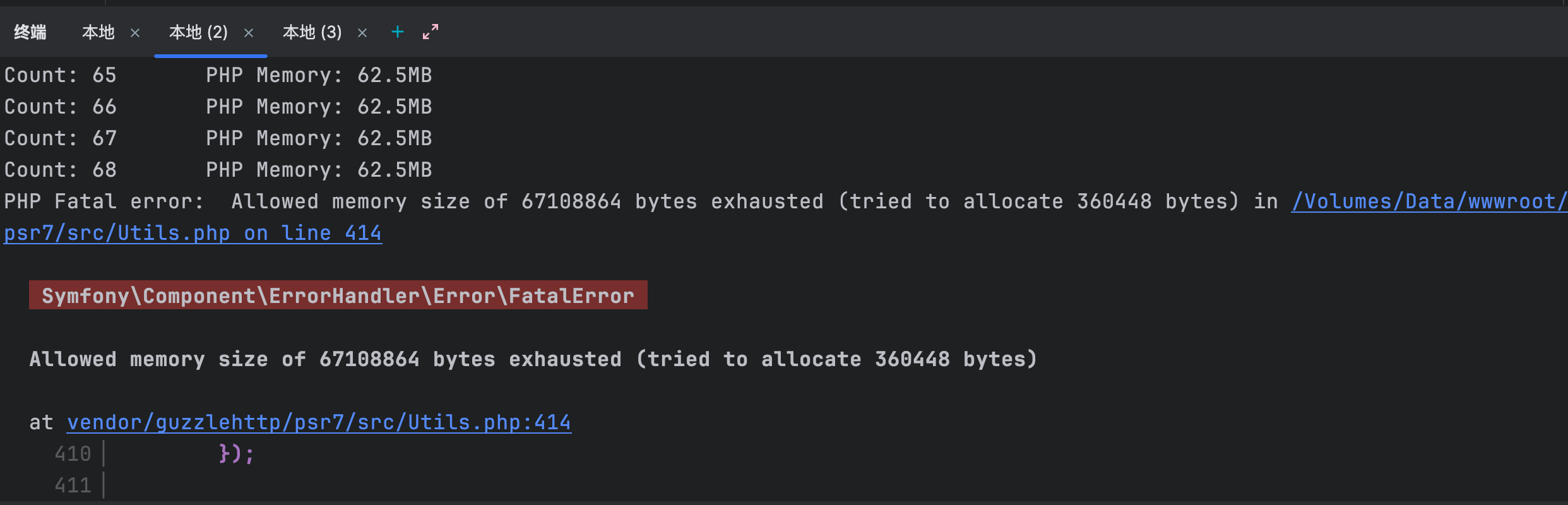 ## 附测试修复内存泄漏后的代码 ```php <?php $i = 0; while (true) { $url = 'http://127.0.0.1:7788/composer.lock'; $response = Illuminate\Support\Facades\Http::get($url); printf("Count: %d\tPHP Memory: %.1fMB\tResponse size: %.2fKB\n", $i++, memory_get_usage(true) / 1024.00 / 1024.00, strlen($response->body()) / 1024); $response->close(); } ``` 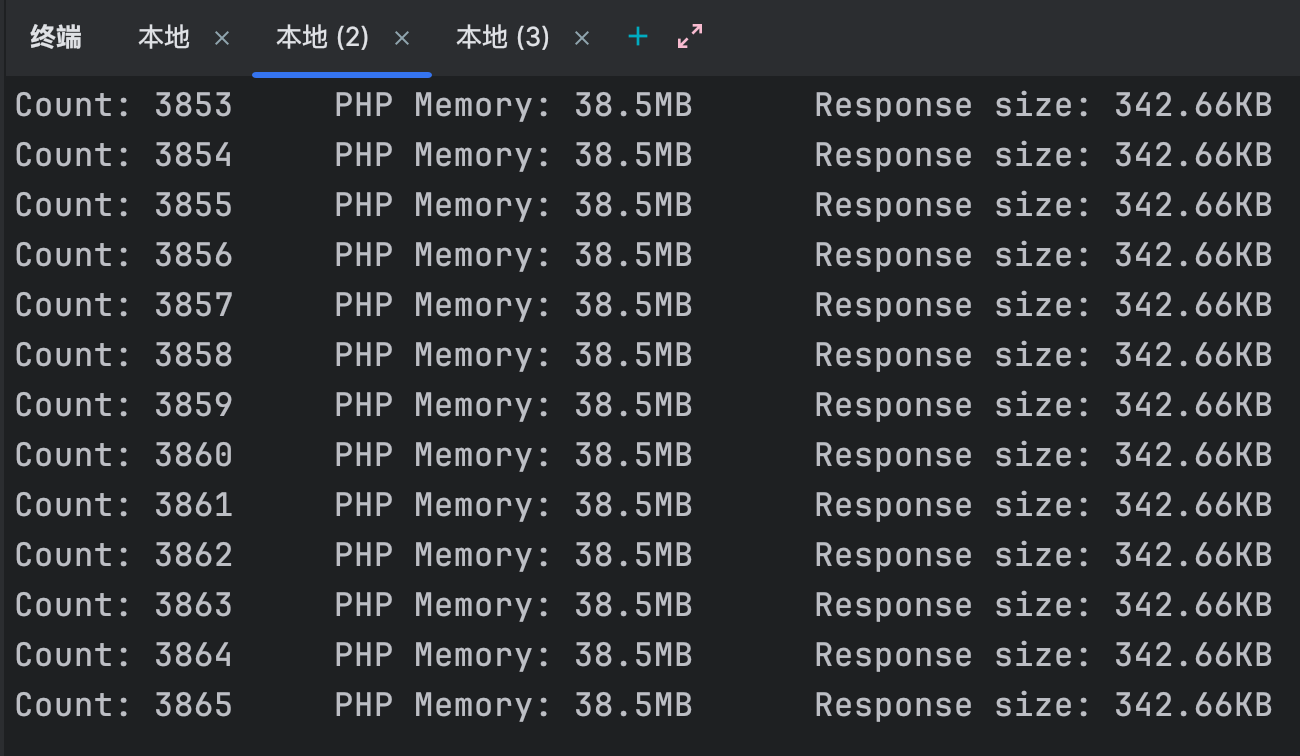
Laravels + DcatAdmin 使用问题 作者: Shine 时间: 2023-12-04 分类: PHP 评论 如果按照 Laravels 的文档所说的,在 `config/laravels.php` 文件的 `cleaners` 数组加上: ```php 'cleaners' => [ Hhxsv5\LaravelS\Illuminate\Cleaners\SessionCleaner::class, Hhxsv5\LaravelS\Illuminate\Cleaners\AuthCleaner::class, Hhxsv5\LaravelS\Illuminate\Cleaners\DcatAdminCleaner::class ], ``` 实际上还是会有问题的,比如我遇到的就是菜单栏不会渲染问题 如果要解决这个问题也很简单,参照 https://github.com/hhxsv5/laravel-s/issues/251#issuecomment-971224092 写一个清理累去清理。 以下是我根据这个 issues 摘录的操作步骤 ## 步骤 1. 创建如 `app/Cleaners` 文件夹 2. 新建一个文件 `app/Cleaners/DcatAdminCleaner.php` 内容为 ```php <?php namespace App\Cleaners; use Dcat\Admin\Octane\Listeners\FlushAdminState; class DcatAdminCleaner extends \Hhxsv5\LaravelS\Illuminate\Cleaners\DcatAdminCleaner { public function clean() { $flushAdminState = new FlushAdminState($this->currentApp); $flushAdminState->handle(null); } } ``` 3. 将 `config/laravels.php` 的内容 `Hhxsv5\LaravelS\Illuminate\Cleaners\DcatAdminCleaner::class` 替换为 `App\Cleaners\DcatAdminCleaner::class` 即可 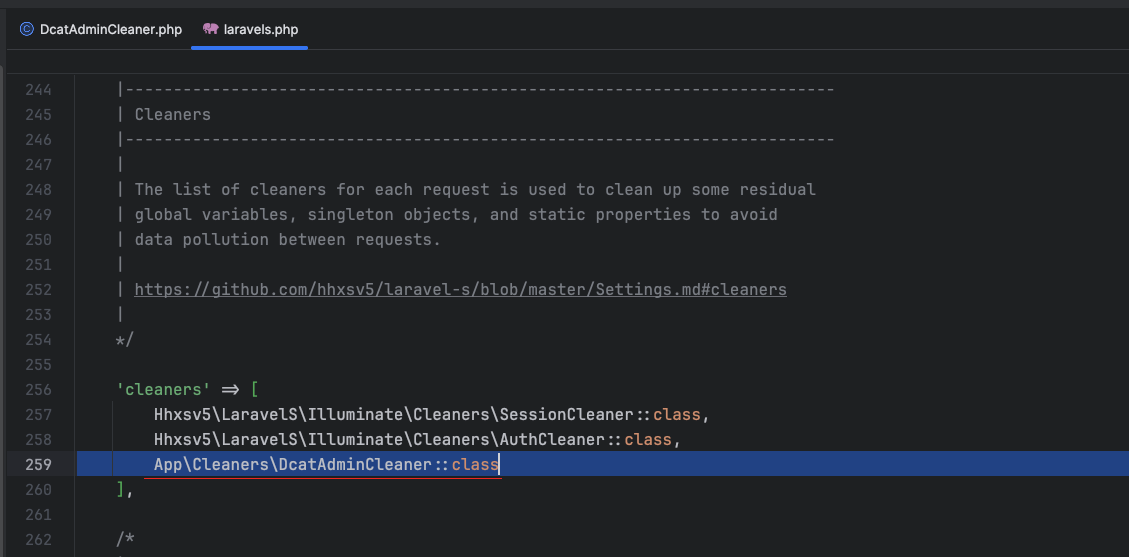
Laravel `Http::withUrlParameters` 用法 作者: Shine 时间: 2023-07-18 分类: Laravel,PHP 评论 ## 使用前 在调用 HTTP API 时会发现有很多 API 都是采用 *REST API* 风格,例如: * /admin/api/2023-07/products/{product_id}.json * /admin/api/2023-01/orders/{order_id}.json * /admin/api/2023-01/orders/{order_id}/fulfillments/{fulfillment_id}.json * ... 不难发现它们都有一个共同点,以花括号(`{var_name}`、`{order_id}`)包裹的变量替换为对应的值,通常我们可能会这么做: ```php $http = \Illuminate\Support\Facades\Http::baseUrl('https://example.com'); $order_id = 123456789; $fulfillment_id = 9889894445; $orderUrl = sprintf('/admin/api/2023-07/orders/%d.json', $product_id); $fulfillmentUrl = sprintf('/admin/api/2023-01/orders/%d/fulfillments/%d.json', $order_id, $fulfillment_id); $order = $http->get($orderUrl); $fulfillment = $http->get($fulfillmentUrl); ``` 但是会发现这样拼接 URI 会很繁琐 ## 使用后 - `Http::withUrlParameters` ```php $http = \Illuminate\Support\Facades\Http::baseUrl('https://example.com') ->withUrlParameters([ 'order_id' => 123456789, 'fulfillment_id' => 9889894445 ]); // 比如你要使用上述定义 URL 参数:order_id // 你在 URL 只需要填 {order_id} // 在请求时会自动替换 $orderUrl = '/admin/api/2023-07/orders/{order_id}.json'; $fulfillmentUrl = '/admin/api/2023-01/orders/{orders_id}/fulfillments/{fulfillment_id}.json'; $order = $http->get($orderUrl); $fulfillment = $http->get($fulfillmentUrl); ``` 会发现使用会很方便,不需要再使用如 `sprintf` 去拼接 URL 了
Laravel 模型(Model) 关联(eloquent-relationships) 查询未找到值返回默认值 作者: Shine 时间: 2023-05-29 分类: Laravel 评论 ## Laravel 模型关联查询未找到值返回默认值 在实际业务中,经常会用到模型关联查询,但是有时候关联的那个模型在数据库中不存在,则会返回 null,如果你再去判断是否为 null 逻辑就很复杂,下面给出一个现实中的常见一个例子 假设有 2 个模型,`User::class` 和 `UserConfig::class` **User::class** ```php <?php namespace App\Models; /** * \App\Models\User * * @property int $id * @property string $username * ... 省略部分属性 * * @property-read \App\Models\UserConfig|null $config */ class User extends Model { protected $table = "users"; public function config() { return $this->hasOne(\App\Models\UserConfig::class, 'uid', 'id'); } } ``` **UserConfig::class** ```php <?php namespace App\Models; /** * \App\Models\UserConfig * * @property int $id * @property int $uid * @property array $locales * ... 省略部分属性 */ class UserConfig extends Model { protected $table = "config"; } ``` 示例代码: ```php $uid = 1; $userM = User::findOrFail($uid); return [ // 如果关联的 config 模型查找不到值,就会报错 'locales' => $userM->config->locales ]; ``` ## 解决方法 [翻阅文档](https://laravel.com/docs/10.x/eloquent-relationships#default-models)发现有这样一个方法 `withDefault()` 官方文档的解释: > The belongsTo, hasOne, hasOneThrough, and morphOne relationships allow you to define a default model that will be returned if the given relationship is null. This pattern is often referred to as the Null Object pattern and can help remove conditional checks in your code. In the following example, the user relation will return an empty App\Models\User model if no user is attached to the Post model: > > 机器翻译成中文: > >> 如果给定的关系为空,则可以定义默认模型。这种模式通常称为 `空对象模式`,可以帮助删除代码中的条件检查。在以下示例中,如果没有用户附加到Post模型,用户关系将返回一个空的App\Models\User模型: 用法很简单,只需要在 `hasOne` 末尾加上 `->withDefault()` 方法,然后在 `UserConfig::class` 的 `$attributes` 属性写上默认值即可 **User::class** ```php <?php namespace App\Models\Admin; /** * \App\Models\User * * @property int $id * @property string $username * ... 省略部分属性 * * @property-read \App\Models\UserConfig|null $config */ class User extends Model { protected $table = "users"; public function config() { return $this->hasOne(\App\Models\UserConfig::class, 'uid', 'id')->withDefault(); } } ``` **UserConfig::class** ```php <?php namespace App\Models; /** * \App\Models\UserConfig * * @property int $id * @property int $uid * @property array $locales * ... 省略部分属性 */ class UserConfig extends Model { protected $table = "config"; protected $attributes = [ 'locales' => ['en'] ]; } ``` ```php $uid = 1; $userM = User::findOrFail($uid); return [ // 如果关联的 config 模型查找不到值,就会返回默认值 ['en'] 'locales' => $userM->config->locales ]; ```