Linux 安装官方 speedtest 作者: Shine 时间: 2021-07-24 分类: Linux ## 序言 原来 `speedtest-cli` 并不是官方出的,如果你要安装要按照 https://www.speedtest.net/apps/cli 的安装教程来 我这就说下在 Linux 怎么去安装运行 speedtest ## 下载 首先访问 https://www.speedtest.net/apps/cli 选择适合你的 Linux 发行版系统,然后选择对应 CPU 架构的即可 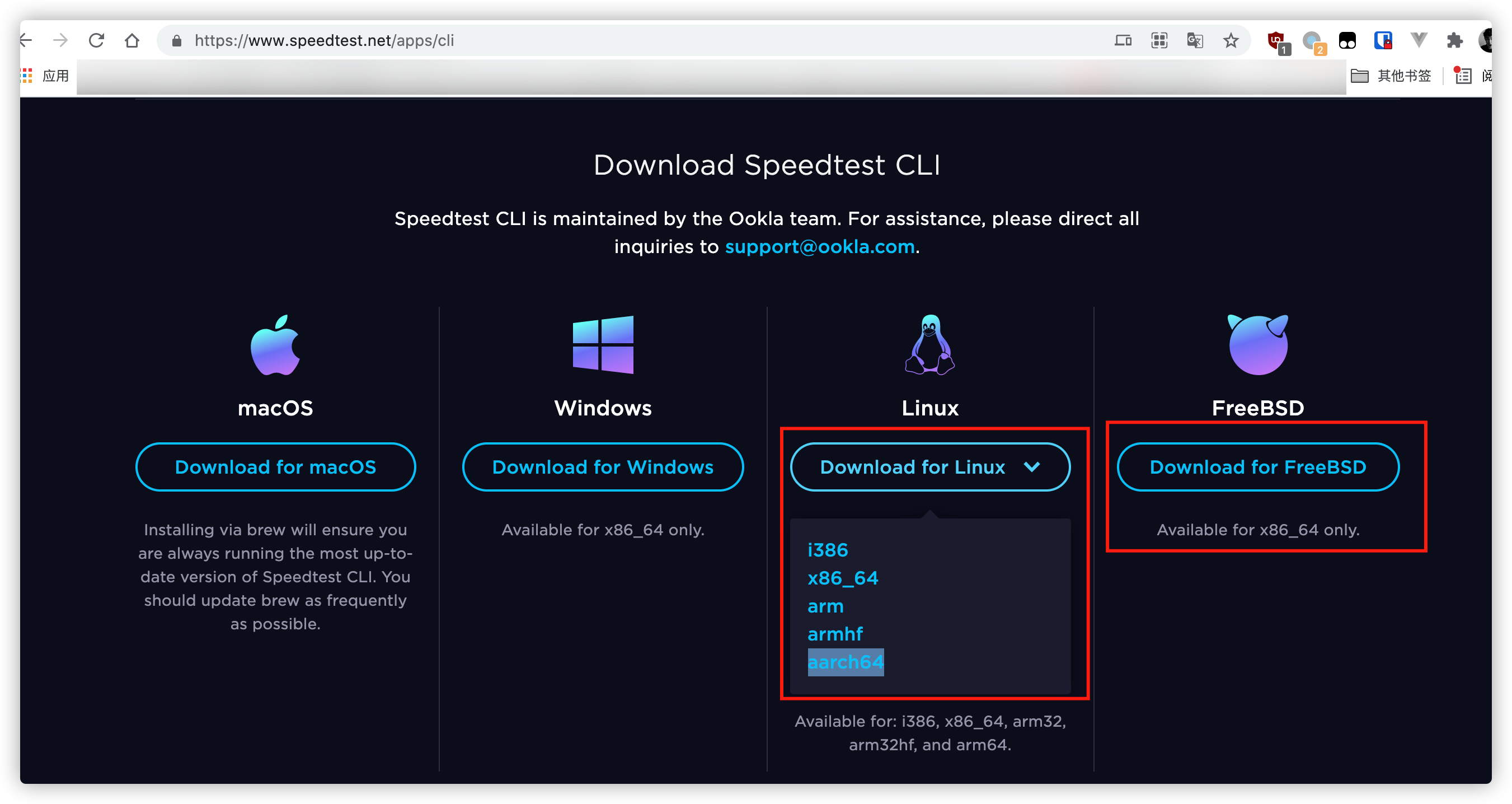 我这边选择 `aarch64` 的,个人理解是针对 ARM64 位架构的 CPU,复制下下载链接,然后使用 wget 下载: ``` # wget 下载链接 wget https://install.speedtest.net/app/cli/ookla-speedtest-1.0.0-aarch64-linux.tgz ``` ## 安装 ``` # 解压文件 tar zxvf 下载的文件名 tar zxvf ookla-speedtest-1.0.0-aarch64-linux.tgz # 运行 ./speedtest ``` ## 运行结果 > 得出结论,至少在赣州移动是没有改变上下对等这个规则的 ``` root@Chainedbox:~# ./speedtest ============================================================================== You may only use this Speedtest software and information generated from it for personal, non-commercial use, through a command line interface on a personal computer. Your use of this software is subject to the End User License Agreement, Terms of Use and Privacy Policy at these URLs: https://www.speedtest.net/about/eula https://www.speedtest.net/about/terms https://www.speedtest.net/about/privacy ============================================================================== Do you accept the license? [type YES to accept]: yes License acceptance recorded. Continuing. Speedtest by Ookla Server: Guangzhou Unicom 5G - Guangzhou (id = 26678) ISP: China Mobile Guangdong Latency: 39.65 ms (0.08 ms jitter) Download: 359.46 Mbps (data used: 449.1 MB) Upload: 311.90 Mbps (data used: 556.8 MB) Packet Loss: 0.0% Result URL: https://www.speedtest.net/result/c/d3010769-3ca8-4b85-82ff-c2a3f41f7896 ``` 标签: Linux, SpeedTest