[PHP版]在线制作 sorry 为所欲为等其他 GIF 作者: Shine 时间: 2018-04-04 分类: PHP # [PHP版]在线制作 `sorry 为所欲为` 等其他8种的gif ## GitHUb:[php-sorry-gif](https://github.com/PrintNow/php-sorry-gif) ## Demo:[gifs.ga](https://gifs.ga/) ## 下载:[https://github.com/PrintNow/php-sorry-gif/releases](https://github.com/PrintNow/php-sorry-gif/releases) #### 2018-04-05 1. 添加上传到 `搜狗图片` 并生成外链,如果需要,请修改 `config.php` #### 2018-04-04 1. 添加 `在座的各位都是垃圾` 模板 #### 2018-04-03 1. 修复字幕过小问题,我把 Fontsize 改成了 38 ,在我的站点:[gifs.ga](https://gifs.ga),这个大小刚刚好,如果发现在你的服务器中生成的字幕过大,请修改 `templates/<template_name>/template.ass` 里的 Fontsize,改成适合自己的大小 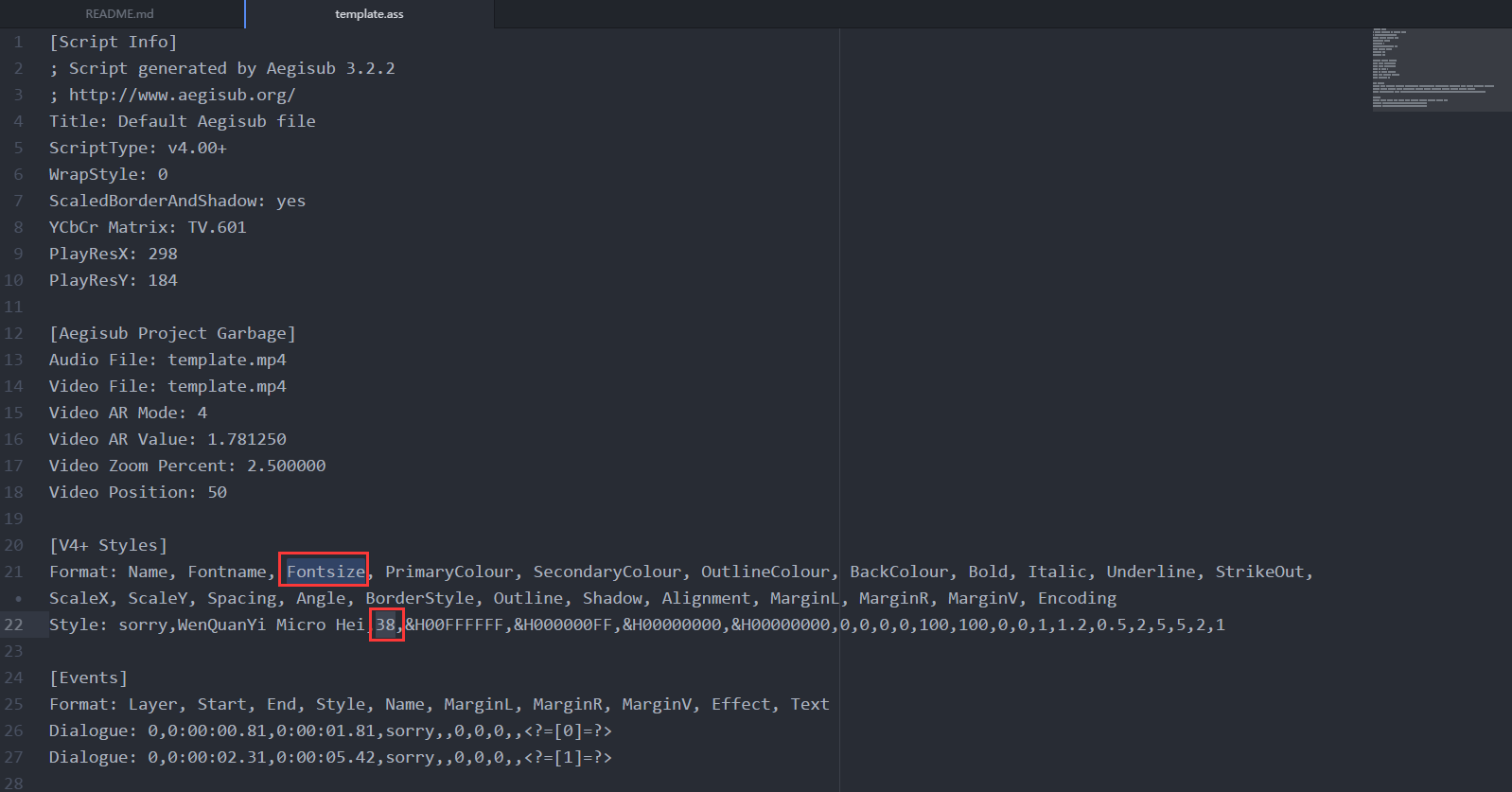 2. 真的修复了 GIF 小图片 无法生成问题... <!--more--> > 添加 GIF 模板非常简单,只需要将剪辑好的视频和配置好的字幕文件(.ass 格式)放到 `templates/<template_name>/`,然后在 `templates/index.php` 加个数组即可(具体请看:[添加 GIF 模板](https://github.com/PrintNow/php-sorry-gif#%E6%B7%BB%E5%8A%A0-gif-%E6%A8%A1%E6%9D%BF))。 # 说明 思路参考 [sorry](https://github.com/xtyxtyx/sorry),。 目前已有: 1. [Ruby](https://github.com/xtyxtyx/sorry) 2. [Python](https://github.com/East196/sorrypy) 3. [Java](https://github.com/li24361/sorryJava) 4. [Node.JS](https://github.com/q809198545/node-sorry) 5. PHP 当然也不能少! GIF 生成核心:[ffmpeg](https://www.ffmpeg.org/) ## 常用特效代码 出现在句子中的特效代码会对其后的字符产生影响 ``` 咕咕{\i1}{\fs40}咕咕咕{\r}咕 ```  ``` \n 折行 \h 空格 {\i1} 斜体 {\i0} 取消斜体 {\b1} 粗体 {\b0} 取消粗体 {\u1} 下划线 {\u0} 取消下划线 {\fs60} 调整字号 {\fad(100,200)} 100ms淡入,200ms淡出 {\r} 重置所有特效 ``` ## 目录结构 ``` ├── cache # .gif、.ass(图片生成后自动删除) 缓存路径 ├── templates # 模板目录 │ └──<template name> # 视频、字幕 模板 │ └──index.php # 模板索引 ├── README.md # 说明文件 ├── api.php # 图片生成核心、API └── index.php # 网站首页 ``` # 准备 ## 1. 安装 `ffmpeg` 依赖命令 > 我是参照网上的一些教程写的,写的可能并不全面,你可以去 Goolge、Baidu。配置时,一定要加上 `--enable-libass` 选项 ### Ubuntu 下安装 `ffmpeg` ``` #需要用到x264库 sudo apt-get install libx264-dev #安装依赖库 sudo apt-get install libfaac-dev sudo apt-get install libmp3lame-dev sudo apt-get install libtheora-dev sudo apt-get install libvorbis-dev sudo apt-get install libxvidcore-dev sudo apt-get install libxext-dev sudo apt-get install libxfixes-dev #下载源码 wget https://ffmpeg.org/releases/ffmpeg-3.4.2.tar.bz2 tar -xf ffmpeg-3.4.2.tar.bz2 cd ffmpeg-3.4.2 #配置 ffmpeg ./configure --enable-gpl --enable-version3 --enable-nonfree --enable-postproc --enable-pthreads --enable-libfaac --enable-libmp3lame --enable-libtheora --enable-libx264 --enable-libxvid --enable-x11grab --enable-libvorbis --enable-libass #编译安装 make && make install #安装完成后执行 ffmpeg -version #看是否安装成功 #本安装命令参考:http://www.cnblogs.com/arccosxy/p/3440210.html ``` `Ubuntu` [安装中文字体](http://www.it266.com/blog/2017/243.html) 注意:如果你安装了可以不用安装;其他系统安装中文字体请自行 Google、Baidu ### CentOS 7 下安装 `ffmpeg` ``` yum -y install bzip2 yasm libass libass-devel wget https://ffmpeg.org/releases/ffmpeg-3.4.2.tar.bz2 tar -xf ffmpeg-3.4.2.tar.bz2 cd ffmpeg-3.4.2 ./configure --enable-libass make && make install #安装完成后执行 ffmpeg -version #看是否安装成功 #本安装命令摘自:https://github.com/q809198545/node-sorry ``` 特别注意:此时生成的gif文字会乱码,因为 CentOS 7 缺少中文字体 [安装字体](https://blog.csdn.net/wlwlwlwl015/article/details/51482065) ## 使用 > 因为配置 PHP 环境比较复杂,所以你是初识 PHP 的话,建议使用这个 [Node.JS](https://github.com/q809198545/node-sorry) 版本的,相对来说比较简单。 1. 开启 PHP `system` 函数(一般是禁用了的),可以参照这篇文章 [php开启exec等函数](http://blog.51cto.com/pencild/1412023) 2. 将源码上传到网站根目录 3. 敬请享用! 4. DEMO:[点我](https://gifs.ga/) # 添加 GIF 模板 添加模板需要加入以下文件 ``` templates/<template_name>/template.mp4 # 视频模板 templates/<template_name>/template-small.mp4 # [兼容微信小尺寸]视频模板 templates/<template_name>/template.ass # 字幕模板 ``` 和修改 `templates/index.php` 文件,有注释 ``` templates/index.php # 模板索引 ``` ## 制作字幕模板 template.ass 首先使用 [aegisub](http://rj.baidu.com/soft/detail/17278.html) 为模板视频创建字幕,保存为 `template.ass`(aegisub 教程可以看这个 https://tieba.baidu.com/p/1360405931 )  然后把文本替换成模板字符串 <?=[n]=?> 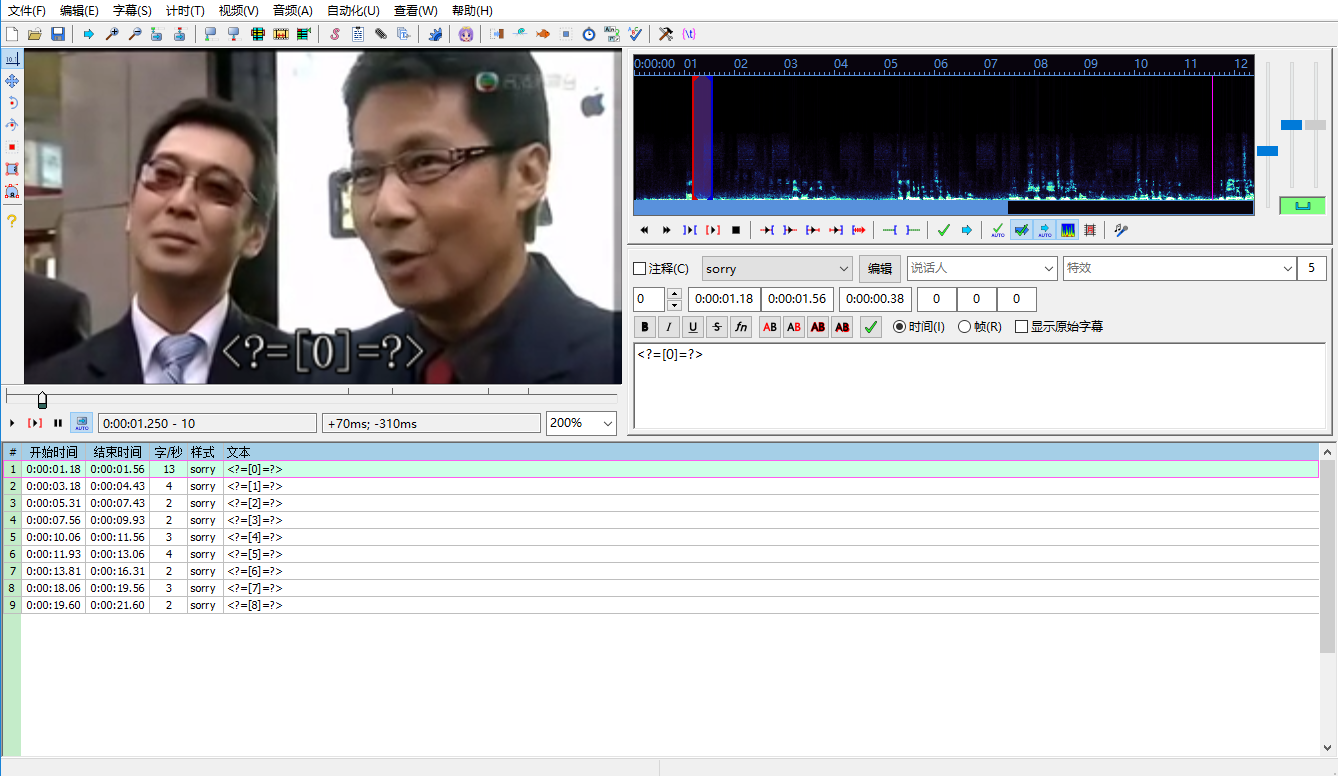 # LICENSE The MIT License (MIT). Please see [LICENSE](https://github.com/PrintNow/php-sorry-gif/LICENSE) for more information. 标签: GitHub
哈哈,这么厉害~
没什么技术含量 :)
感谢大佬,分享下我的站点 王境泽表情网 https://wjz.mjjer.com ,建议大佬别用cloud flare,那个国内用户访问太慢了。
我能怎么办,我也很绝望啊,服务器太烂了(木钱)。现在网站打开网站速度应该好多了吧?
已经好多了,建议你跟我学,也在表情网站上加adsense广告,可以赚外快
申请了,但说我的网站不符合要求,我就奇了怪了...
厉害咧!!
啦啦啦,压力大爷最后一句挂了。。。
等我有空再看看吧,现在无心写。。。
大佬我生成的图片点预览404,cache里面不会生成图片,